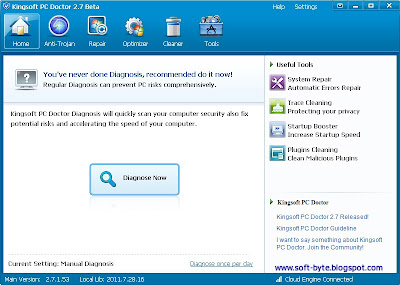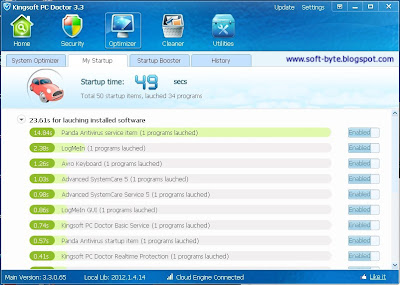PCs are at risk from all kinds of threats, including viruses, spyware, worms, Trojans and phishing scams. Thankfully, there are plenty of excellent free anti-malware tools that you can install to protect your system. Mobile phones can also become infected with malware, although if you’re careful about what you download and where you download it from, the risks are minimal. To able on the safe side, it’s worth installing a security app.
Symantec’s Mobile Security Lite is a free Android app that offers basic protection against malware, detecting and removing threats from downloads and memory cards. It can also protect your handset against loss or theft by letting you lock it remotely via text, so our personal data doesn’t fail into the wrong hands. It’s very easy to use and shouldn’t slow down your browsing or eat into your battery life. The app makes weekly checks for new updates to ensure you’re always fully protected.
If you want to try out some of the paid-for-features, there’s a three-day trial of an older version of Norton Mobile Security available to download. Just follow the instructions and install it.
Once the app is installed, you will need to set up the Anti-Theft and Anti-Malware features. You can also find out more about the Call & SMS Blocking and Web protection options offered in the full version and upgrade if you wish.
The Anti-Malware screen lets you run a scan, change how regularly the app should check for updates (daily, weekly or monthly), scan a memory card, and enable Norton Community Watch. Scanning an SD card can slow things down so you should only enable that option when necessary.

When you set up Anti-Theft, you’ll be presented with two choices. You can upgrade to full version, which adds extra features including the ability to locate the handset using GPS, or run the free edition instead. The ‘I’ button tells you about the features available to you.

As a safeguard, you can specify up to three friends (or ‘rusted buddies’) who can unlock your phone, should you forget the password. Click the plus symbol and select a contact from your address book. To unlock it, they have to text the word ‘unlock’ from their phone to yours.
With the free account, you can only lock your phone. The other operations available in the full version, such as wiping and locating device, are displayed on the following screen. To block a missing or stolen phone, just text ‘lock’ followed by your password. Click Complete to confirm the set-up.

The free version of Norton Mobile Security is available to download through the Android Market.If you require additional features, such as the ability to locate your phone and wipe its data, you can upgrade to the full version for pound 30 per year.