Kingsoft PC Doctor is a one-stop shop that comes packed with features and options for cleaning, optimizing and repairing your computer. Click the Diagnose Now button and the program will examine your system, looking for vulnerabilities. If the can finds any, which it probably will, a box listing the problems will flash up, giving you the chance to review and repair them all.
The Home screen provides a star rating of your system and a risk overview. It shows a list of abnormal items (that can be repaired), Optimizing items (that can be cleaned / optimized) and Normal items (that are secure). When you’ve made some changes, you can scan your system again and hopefully get and improved rating.

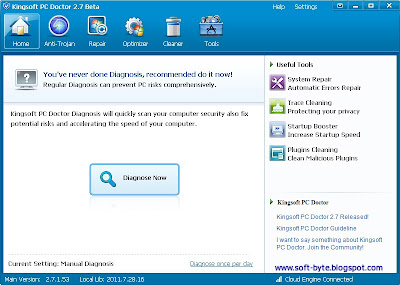
The Anti-Trojan feature looks for malware on your computer and there are fast, full and custom scans available. The software also includes a cleaner for plug-ins and a system repair tool.
The Repair module lets you download and install any available patches, while Optimizer manages start-up programs, system services and scheduled tasks. The Cleaner function removes leftover junk files and browser and usage history. It can also find and repair Registry faults and remove space-hogging Windows elements, including system wallpaper, Help files and program back-ups.
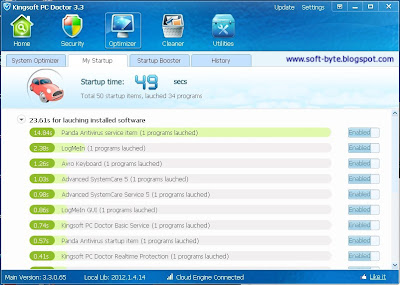

You can download free Kingsoft PC Doctor from its official site.You will find it best for managing your PC problems. Although there are lots of compatible software's are available but Kingsoft is one of light and easy to use PC doctor.

No comments:
Post a Comment